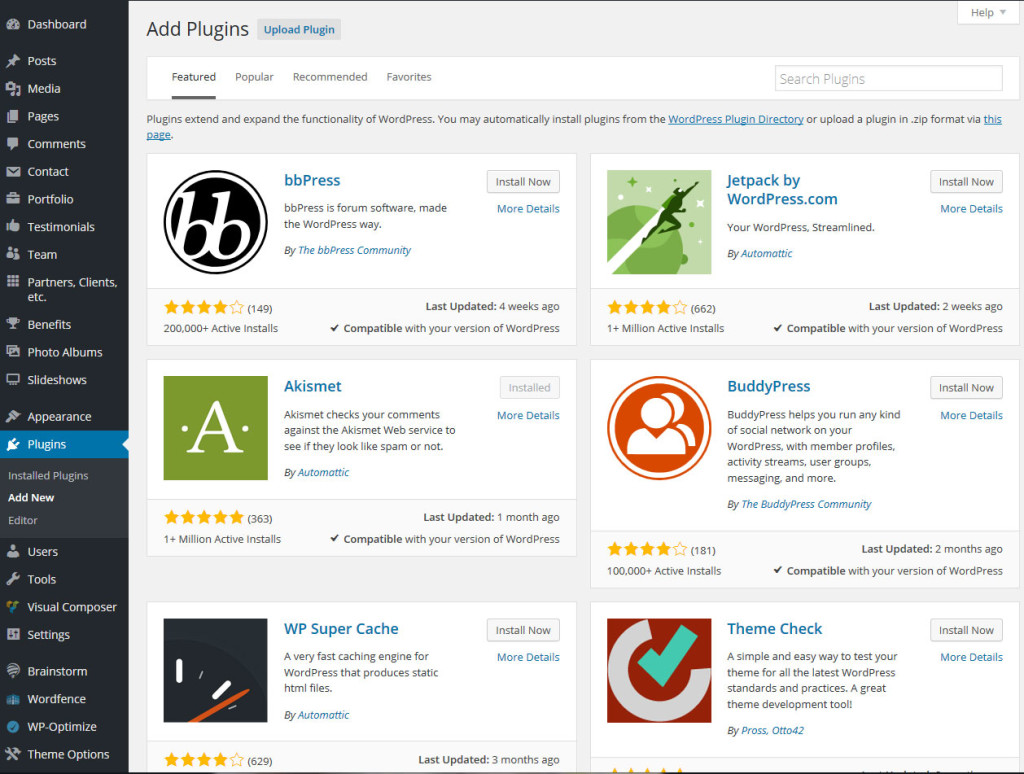One of the advantages of using WordPress as the development platform for websites is its extensive offering of plugins. In this post I will be sharing my thoughts on the best utility, optimization, and security plugins currently available.
If you’re new to WordPress
After you install WordPress it will come with two plugins installed, yet not activated. These are Akismet and Hello Dolly. Akismet is a good spam blocker and I use it for most websites, though Hello Dolly has no practical value (it provides random “Hello Dolly” lyrics within the administration dashboard) so I guess its purpose is to teach us that some plugins are best unused and removed. In this regard it is important to understand that one needs to be choosy when selecting a plugin (testing the available options is important), and it is never a good idea to have too many plugins installed since each plugin (script) added will decrease the load speed of your pages and with more plugins comes a higher likelihood of scripting conflicts.
Note: If you do find a need for a plugins use occasionally, you can always deactivate it between use. In this way it won’t be a drain on bandwidth or affect load speed.
When looking for a plugin you can navigate to the WordPress plugin directory at https://wordpress.org/plugins/ or you can select the “Add New” link/button within the Plugins section of WordPress.
When evaluating if a plugin is the best one available for client websites I always look at the last updated date, the number of active installs, the plugin rating and reviews, and if it is said to be compatible with the latest installed WordPress version. In addition to a description, most plugins include installation instructions, screenshots, and change-logs.
If you see a notice that reads: “Warning: This plugin has not been tested with your current version of WordPress” it is important to know though that many plugins that are “untested officially to prove its compatibility” still work just fine. And my suggestion is to always back up your database before installing plugins just in case there is a conflict that prevents administrative access (in most cases though one can remove the plugin by FTP and you’ll regain admin access).
Security Plugins
Having a good security plugin in place is a must for any website, and the more high-profile the website, the better the security needs to be to defend against hackers and their bots. I have used and recommend the each of the following.
Wordfence Security
Easy to configure and will work great for most sites.
https://wordpress.org/plugins/wordfence/
iThemes Security
Takes a lot of time to configure correctly, yet very powerful
https://ithemes.com/security/
Search Engine Optimization
I have used both of the these, and both are effective. For most websites I’d recommend “all in one seo” since it is easier to use, though I’d recommend “Yoast SEO” for larger, industry level developments and where SEO control of pages is especially high.
All in One SEO Pack
Simple to use, and the ability to see meta-description in page listing is nice.
https://wordpress.org/plugins/all-in-one-seo-pack/
Yoast SEO
Somewhat more complicated to set up yet it has more features that the others.
https://wordpress.org/plugins/wordpress-seo/
Speed Optimization
Plugins that optimize pages to increase their loading speed are often overlooked since their benefit is less tangible than those of the front-end plugin variety. Just the same though, these plugins are a must for any site (especially for responsive websites) with lots of image content, scripts, and other additions will decrease the load speed of a page.
Check and Enable GZIP compression
Important since gzip compression will decrease the page load time.
https://wordpress.org/plugins/check-and-enable-gzip-compression/
EWWW Image Optimizer
Important for websites with lots of images.
https://wordpress.org/plugins/ewww-image-optimizer/
Far Future Expiration Plugin
This is a speed improvement recommendation of Google, so I use it.
https://www.tipsandtricks-hq.com/wordpress-far-future-expiration-plugin-5980
Merge + Minify + Refresh
This will remove the unnecessary space in JavaScript and CSS files which increases their load speed.
https://wordpress.org/plugins/merge-minify-refresh/
WP-Optimize
Optimizes the database, which allows content to be retried faster.
https://wordpress.org/plugins/wp-optimize/
WP Super Cache
This is the best caching engine I have used.
https://wordpress.org/plugins/wp-super-cache/
Backend Utility Plugins
This list includes some great plugins, most of which I used on my own site.
Akismet
A popular comment spam blocker.
https://akismet.com/
Broken Link Checker
A must have for all websites.
https://w-shadow.com/blog/2007/08/05/broken-link-checker-for-wordpress/
HTML JavaScript Adder
Add JavaScript to pages through a widget.
https://www.aakashweb.com/
Media Rename
Easy way to change names in media library.
https://wordpress.org/plugins/media-rename/
Post Duplicator
Allows one to duplicate a page, great for complicated theme pages.
https://wordpress.org/plugins/post-duplicator/
Post Types Order
Allows one to reorder gallery/portfolio lists.
https://quick-plugins.com/quick-paypal-payments/
Quick Paypal Payments
A simple widget for PayPal integration.
https://quick-plugins.com/quick-paypal-payments/
Recent Tweets Widget
The best Twitter feed plugin I’ve used.
https://wordpress.org/plugins/recent-tweets-widget/
Regenerate Thumbnails
Will improve the quality of images that are often resized.
http://www.viper007bond.com/wordpress-plugins/regenerate-thumbnails/
Better Search Replace
Lets you query the database and replace content from within WordPress.
https://wordpress.org/plugins/better-search-replace/
Frontend Utility Plugins
This list includes the utilitarian additions that I often add to websites.
MailChimp for WordPress Lite
Nice newsletter signup form plugin (works with mailchimp)
https://mc4wp.com/#utm_source=wp-plugin&utm_medium=mailchimp-for-wp&utm_campaign=plugins-page
Sidebar Login
Nice if you want to provide login access to a private area without leaving a page.
https://wordpress.org/plugins/sidebar-login/
Sitemap
This plugin is very effective if used properly.
https://wordpress.org/plugins/sitemap/
Soundy Background Music
Best background music plugin currently available.
https://wordpress.org/plugins/soundy-background-music/
Uber Login Logo
Simple plugin to add a logo to the admin login area.
https://wordpress.org/plugins/uber-login-logo/
User Role Editor
Create and change user roles, great for client only pages.
https://wordpress.org/plugins/user-role-editor/
User Shortcodes
Displays current user information, great for client only pages.
https://wordpress.org/plugins/user-shortcodes/
User Specific Content
Like the name implies, great for client only pages.
https://wordpress.org/plugins/user-specific-content/