I’ve noted often how the WWW is a vast and changeable sea of innovation and change. Bootstrap (a collaborative effort built at Twitter) is one of the latest development options in our WWW sea, and was created to allow web designers to quickly build professional web layouts that utilize the latest in development practices. What is especially great about Bootstrap is that it allows a designer to create fast loading professional layouts that are both responsive and which integrates the majority of the most popular styling and interactive elements within its framework.
Bootstrap
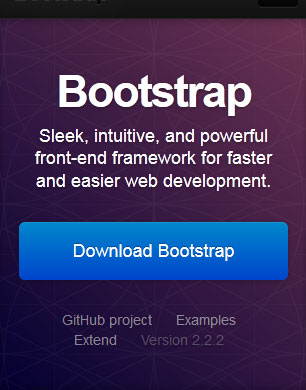 https://twitter.github.com/bootstrap/index.html
https://twitter.github.com/bootstrap/index.html
Bootstrap is a open source development platform similar in some ways to what jQuery provides for Mobile. It uses HTML5 and CSS3, and was made to look great on not only desktop browsers (including IE7), but in tablets and smartphone browsers as well via its use of responsive CSS.
Bootstrap for Web Development uses a 12 column grid layout with dozens of integrated components, base CSS, JavaScript plugins, typography, and form controls. If you are unfamiliar with the Grid layout, the 960 GS became popular a couple of years back as a way to ensure structural consistency across pages. Grid layouts are used in Joomla and other CMS application templates, as well as most XHTML and HTML5 designs.
The Bootstrap documentation area provides information on its Scaffolding, which is a set of global styles for the body to reset type and background, link styles, and grid layout. The base CSS consists of styles for common HTML elements like typography, code, tables, forms, and buttons. It also includes icons. The components aspect includes styles for common interface components such as tabs and pills, navbar, alerts, and page headers. And the JavaScript plugins provide interactive elements for things like tooltips, popovers, etc.
And possibly the best part of all is that Bootstrap loads fast since it uses less CSS and is compiled via Node (event driven, non-blocking I/0 model that makes it lightweight and efficient). I note this since with many responsive layouts I’ve found long load times, which is especially problematic on mobile phone browsers.
The Components and JavaScript plugins sections provide the following interface elements:
- Button groups
- Button dropdowns
- Navigational tabs, pills, and lists
- Navbar
- Labels
- Badges
- Page headers and hero unit
- Thumbnails
- Alerts
- Progress bars
- Modals
- Dropdowns
- Tooltips
- Popovers
- Accordion
- Carousel
- Typeahead
A working example of this framework can be seen here:
https://twitter.github.com/bootstrap/examples/carousel.html
Learn more:
Github Community
https://github.com/
Bootstrap Development
https://dev.twitter.com/blog/bootstrap-twitter





