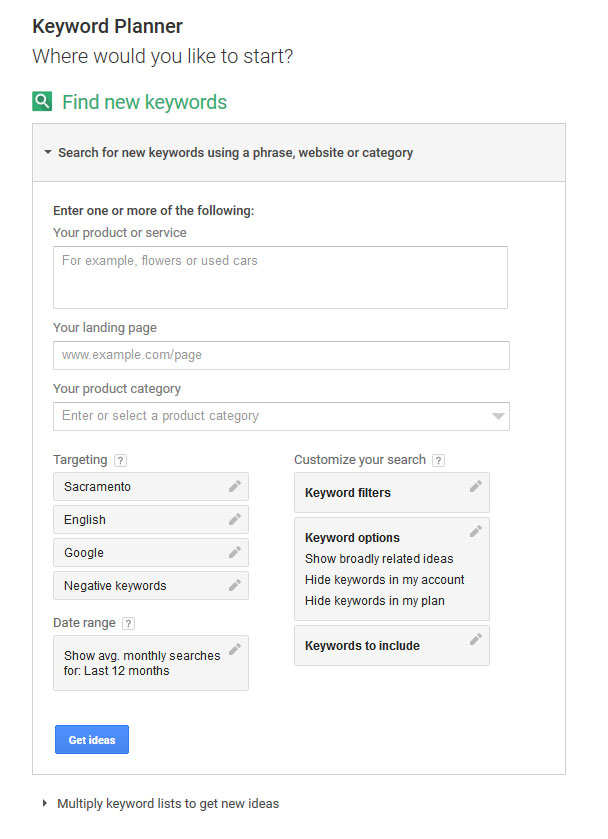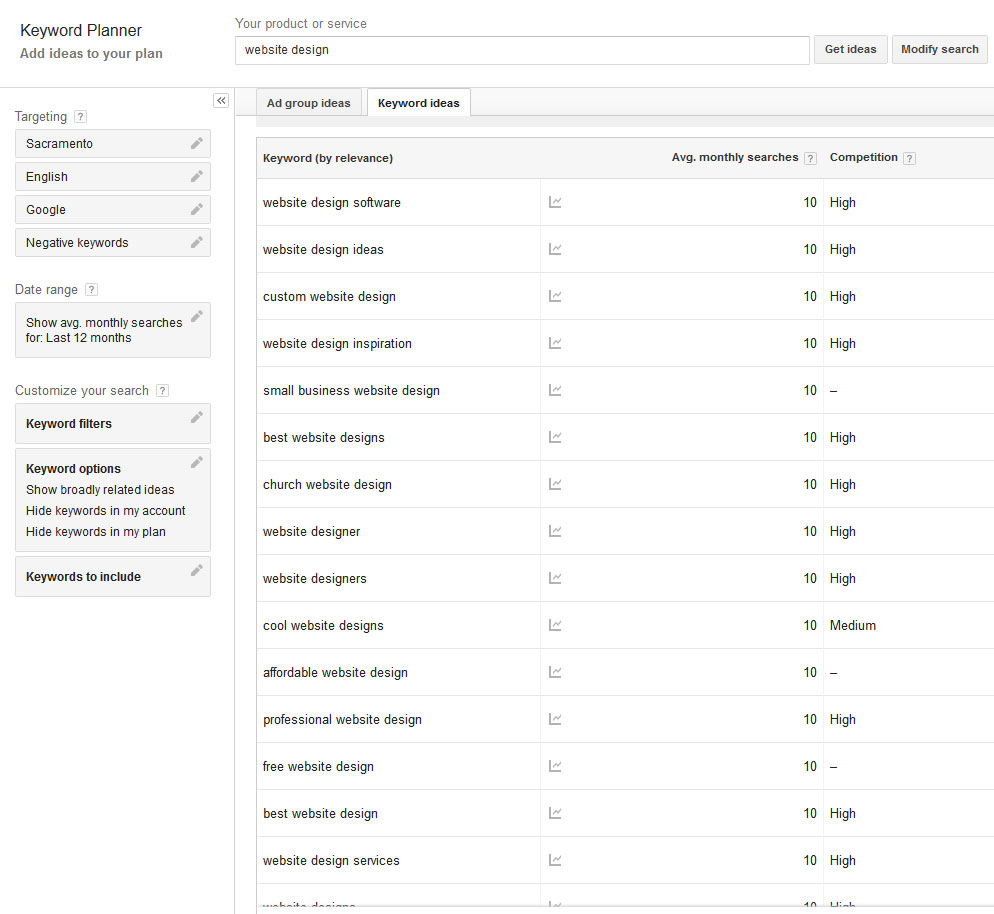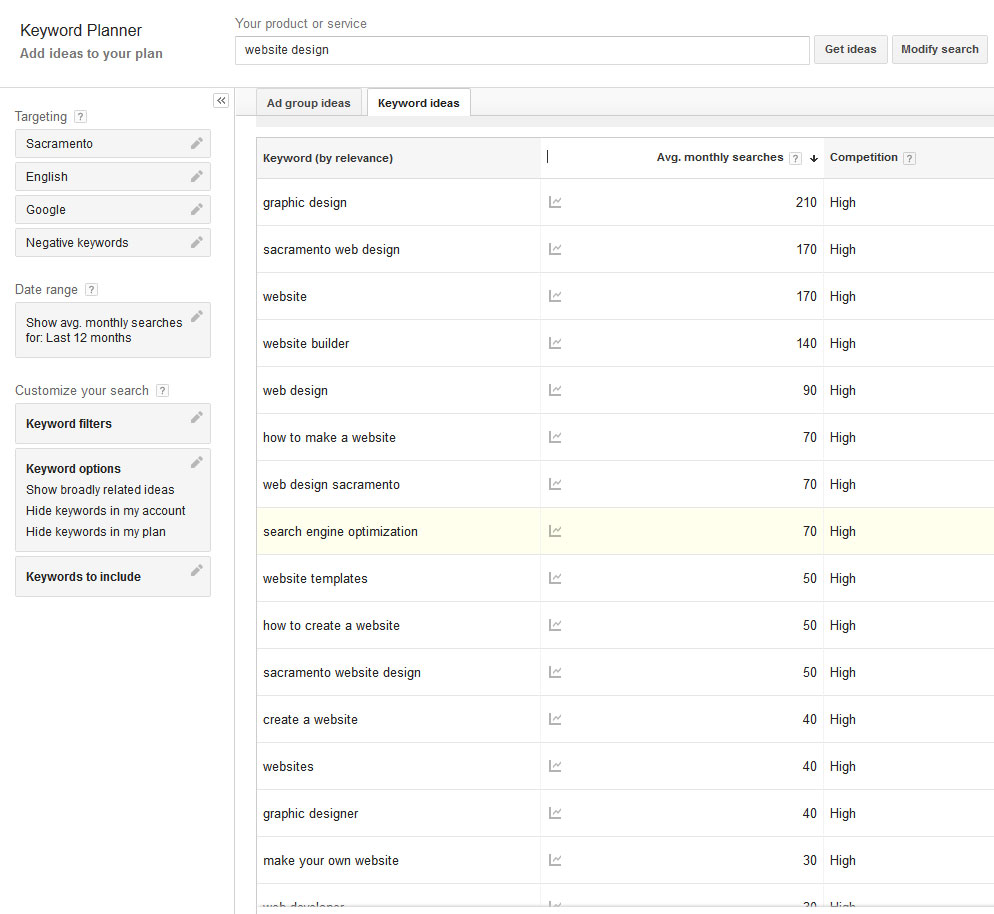Learn how to identify and target keywords for SEO with the new Google AdWords Keyword Planner Tool.
In previous posts I have noted how useful Google’s Keyword Tool can be in defining the best keywords to target for with regard to SEO. As Google noted: “Plan your Search Network campaigns and learn what your customers are looking for.” The “learn what customers are looking for” is the heart of a good SEO plan, which is what makes this tool invaluable.
Google recently did away with this tool and created something new, their “Planner Tool”. I spent a bit of time exploring it, and while it is not the same as it once was, it does still have value. In this post I wanted to offer some suggestions on how to use it effectively.
https://adwords.google.com/KeywordPlanner
The first thing you need to do is sign in to AdWords, which simply requires you to have a Google account set-up. On their AdWords page their Tools navigation consists of “find new keywords”, “plan your budget and get insights for keywords”, and “before you begin” which is their help section. You can review their help documentation at: https://support.google.com/adwords/answer/2999770
Okay, so the “plan your budget” section is important if you actually do set up an AdWords account, but since I prefer to rank well by organic means, I will only focus my attention on the their “find new keywords” section. There are two links provided, which are:
Search for new keywords using a phrase, website or category
Multiply keyword lists to get new ideas
The “search for new keywords” box lets you choose one or more of the following:
- Your product or service
- Your landing page (which for most websites will be their home page)
- Your product category (a drop down listing)
And then there is a “targeting” section, “date range”, and a “customize your search”. Assuming you intend to sell locally then you would choose target options such as:
- Sacramento (or any location)
- English (or any language)
- Google (or Google and search partners – an AdWords campaign option)
- Negative keywords (your campaign won’t be shown if these words are entered in a search)
- Date range (last 12 months or longer if desired)
Under their “customize your search” there is:
Keywords filters: These included avg. monthly searches, suggested bid, Ad impression share, and competition (high, medium, low)
Keyword options:
- Only show ideas closely related to my search terms
- Show keywords in my account
- Show keywords in my plan
- Show adult ideas
Keywords to include: Only include keywords containing the following terms:
As an example let me to a quick overview on how I would search for keywords for my business. For targeting I would choose Sacramento (I am a local business, and a site always ranks better when targeting a city vs. a state or country. My language is English, and I will choose only Google since I don’t currently have an AdWords campaign set-up. The date range of last 12 months is good since I want data that is currently relevant (search patterns do change over time). This leaves me with adding my service in the first box (which is website design), and possibly selecting a product category from their drop-down listing.
Note: I could add the link to my landing page as well, which I did initially. What I noted was that the keywords they provided (though correct from my previous research) were heavily skewed towards the keywords I was already using on my website pages. For this reason it is a good idea to do a search with your landing page, and another leaving this box blank for the sake of comparison.
So, I have initially added my service “website design”, and now I attempt to select a product category: Business & Industrial, Design and Engineering, and found the only related option was “graphic design”, which is a service I offer, yet not a primary service so better to not use it. Since Google noted “one or more of the following” I am going to just go with my primary service of “website design”.
Since I have searched my industry keywords before I know that there are related keywords that I could search for, these include:
- web design
- website designer
- web seo.
If I was targeting for popular keyword phrases I would look to add something like:
- Sacramento Web Design
- Sacramento Website Designer
- Web Design Sacramento
- Website Designer Sacramento
- Web Design Company Sacramento
- Website Design Business Sacramento
In short, you need to think like a potential client/consumer to get a good idea of the words that they will most likely use as search terms … other options for my business type include: affordable, inexpensive, cheap, professional, seo, marketing, logos, graphic (design), best, top rated, custom, etc.
You get the idea. From previous searching I have learned that “Sacramento Web Design” is the most popular short search term for my business type, but today I wanted to generalize my search just a bit by looking at the most popular alternate keyword “website” (instead of “web”).
As for “negative keywords” (basically the same as adding a dash (-) before a word in a boolean search), these can be good to include since for many industries there will be popular results that having nothing to do with what your business type, products, or services. For my industry these include free resources (though I do offer some), web design classes and training, web design ideas, etc. I have found that it is easiest enough to ignore these results, and I do target broadly … I have indicated “free” in a couple of places, and I do provide training so I am not going to add negative keywords and potentially skew my results.
As for the other options in the right column, the avg. monthly search is nice if you are looking narrow down the listing but the results provided will show the monthly search data, and this can be displayed from “high to low” by selecting the column heading. I will ignore suggested bid and ad impression share since my use here is not related to an AdWords campaign.
The first “keyword options” item is potentially useful though; this was “Only show ideas closely related to my search terms”. I would suggest not turning this to “ON” though unless you find that there are lots of keywords that are completely unrelated to what you are searching for. So again, just use this if you need to narrow the search down considerably.
The last option “Only include keywords containing the following terms could be useful. As Google notes:
What to do: Enter terms in the “Include terms” box to get ideas that contain at least one of those words.
Tips: Enter two words without quotes to see ideas that include both words in any order. Surround your words with quotes to see ideas that contain both words in the order you added them. Enter one word and later another one to see ideas that contain the first word or the second one.
I would choose the “keywords to include” option only if I wasn’t getting any good keywords related to my industry. The important thing to note here is that Google wants you to target for everything, yet it only makes sense to target for your select audience. For my business my select audience is:
Sacramento business owners with or without a website that need web development services: website development or redevelopment, seo, online marketing, graphic design, social media help, hosting, etc
If I was using AdWords I definitely wouldn’t want to come up in searches where people are looking for web design ideas, to build their own website, to take classes, to get free graphics and scripts, etc. But … since I am not using AdWords it is fine if not all site visitors will likely choose my development services, since my site content may get them to recommend me to a friend, to view my site just because (traffic always helps with SEO), and maybe they stopped by to get ideas for their website and then decide it would just be easier and best to let me build it (yes, my work is just that pretty!)
Alright, so I am now ready to do my search. I select the blue “get ideas” button and my results are shown:
There are two tabs: One is “ad group ideas”, and the other “keyword ideas”. The ad group column isn’t really all that helpful for my purposes. I then select the “keyword ideas” tab.
As you can see from the screenshot I’ve attached, at the right of the keyword list is the avg. monthly searches, and competition. You can learn more about these statistics at: https://support.google.com/adwords/answer/3022575?ctx=tltp
Okay, so while “competition” is important when one spends their AdWords advertising dollars, for my needs I need to know the monthly search number, and I want the list to show me the highest number of searches first. So as I noted earlier you select the heading and the list changes according.
Seeing the results it is very evident what is popular – “Sacramento web design” averages 170 per month, and “web design Sacramento” averages 70 searches a month. This result clearly indicates why word placement is important.
Note: I filtered out the others: graphic design, website, web design, how to make a website, etc., since they are too general or don’t relate to my business services. Since “Sacramento” was added to targeting one might assume that someone typing in “web design” is interested in local web development services, but actually the targeting is per one’s location, and unless they enter the location keyword in a search it is more likely they are just searching this topic for other reasons.
This first search was a preliminary “let’s see what comes up” scenario. Now one needs to narrow the scope down a bit and see how the data changes. This time out I am going to change the keywords/phrases I add to:
- professional website design companies sacramento
- professional website design business sacramento
- sacramento best web design companies
- top rated sacramento web design companies
I chose each of these phrases since I believe they are a likely search option for my business type. With all four searches “Sacramento Web Design” was the first relevant search result, which tells me that I am targeting correctly.
I would then go back and add all of the other keywords that my top rated competition is using (search their home page description, title, navigation, etc) for ideas here. Spend a day or two doing this and you’ll have a very solid idea of what you need to target for. After that, well, it is just a matter of knowing how and where to place the keywords in your website pages. This is of course where we come in.