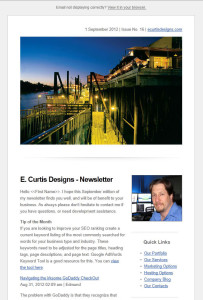 Providing periodic newsletters for your small business can be very effective since it reminds your clients (and prospective clients) about your company services, yet there are some things you should be aware of before starting an email campaign. One of the first things you will likely want to decide upon is how often do you intend to send out the newsletters? From my experience most businesses/organizations will initially plan on sending out the newsletter once a month, usually on the 1st. This may seem easily manageable, yet it can be difficult to maintain the frequency of a monthly campaign for a variety of reasons.
Providing periodic newsletters for your small business can be very effective since it reminds your clients (and prospective clients) about your company services, yet there are some things you should be aware of before starting an email campaign. One of the first things you will likely want to decide upon is how often do you intend to send out the newsletters? From my experience most businesses/organizations will initially plan on sending out the newsletter once a month, usually on the 1st. This may seem easily manageable, yet it can be difficult to maintain the frequency of a monthly campaign for a variety of reasons.
The reality is that a newsletter requires a lot of dedication, and you need to have the time to source good content for inclusion, write it, add engaging images, and other content of interest so as to keep it fresh. If your business is large enough to have staff dedicated to publishing the newsletter then a monthly publication may work very well for you. For those of you with a smaller business (as I have) I wanted to write this blog post to share some ideas from my own personal experience to help you in your newsletter publishing efforts.
Okay, so the first thing to consider is the publication cycle. It is common for e-commerce sites to publish a weekly newsletter, but I personally don’t want to receive a newsletter that often whether I like the business or not; when a newsletter is received too often it just feels “spammy”. The monthly publication is fine, yet my suggestion is to keep your publication schedule to one that is quarterly or seasonal (so publish every 3 months) – this provides plenty of time to get the necessary content together, and to create the newsletter itself (which is also a good deal of work). Of course you can always publish “special” newsletters for promotional reasons, year-end, random, or other special editions as needs arise.
I would also recommend not committing to the 1st as a publication date. The typical small business will have times of the year which are much busier than others, and having a bit of freedom on the publishing date can save a lot of headaches. In my own experience I was able to maintain a monthly newsletter, sent out on the 1st, for just over 3 years. What helped me was that I used an RSS feed inclusion to populate my newsletter with my blog posts. In this way I only needed to edit the newsletter each month with small inclusions, and this gave me the opportunity to share news that I otherwise wouldn’t blog about, and a few photos of recent developments, etc. This worked great until my business got so busy that I just didn’t have the time to write blog posts, and let’s face it, after 3 years of writing regular blog posts I had written about everything important in my industry, and even a literary minded person like myself needed a break!
Okay, so the next question you should ask is what is the the “purpose” of your newsletter? Common options include:
- General information about the business or organization
- To provide resources of benefit to the readership / clients
- To promote or sell services or products
- To promote engagement towards social media campaigns
- To promote inbound website traffic for SEO benefit
- To help convey the business as professional
Once you’ve defined the newsletter purpose, you’ll need to decide on what to include in the newsletter. My suggestion for content includes items that one might feature in their social media pages. For example:
- Recent company news
- Industry news
- Changes in services/products
- Promotions/Incentives (contests)
- Industry Humor
- Client testimonials
- Visitor polls and quizzes
- Latest videos
- Latest staff bios
- Behind the scene news and photos
Note where I wrote “photos” and “videos”. It is well known that most people won’t read the content of a page, they will merely scan the page quickly, and possibly read the headings to see if anything looks interesting. The long and short is that people want to be entertained and photos and videos are more likely to be of interest to visitors than a block of text. Where possible I like to add photos to my blog posts, and always add photos to my newsletters. I am also working on an SEO video which I will complete once time allows. The important thing to realize is that the newsletter is an extension of your business, and should work in tandem with your blog posts and social media efforts, so keep it fun and interesting!
Once you’ve committed yourself to the implementation of a newsletter you need to decide on a good application or platform to use. There are newsletter scripts/applications that can be integrated into a static or CMS website, many which are free, but my suggestion is to use either MailChimp or Constant Contact. The reason I recommend MailChimp and Constant Contact is that they are well established, and have the necessary tools in place to help ensure that your newsletter doesn’t arrive in the recipient’s email spam box. A good newsletter application will also include comprehensive reports which will let you know how well your email campaign is doing. For example, the open and click rate vs. the industry average open rate. You can easily see the number of subscribers, add/remove subscribers, view comprehensive reports with graphs, do inbox inspections, etc.
I have worked with both MailChimp and Constant Contact and my preference is MailChimp since it is free to use up to 2,000 subscribers (12,000 emails per month), and the price is just $20-$35/mo for unlimited email campaigns. In addition, MailChimp allows one to use their free templates which are editable both in a visual “wyswyg” or html code format, or you can purchase a commercial template to use, or create your own as I have done. MailChimp includes a regular email and mobile email format to ensure that it is easily read. The only stipulation of “free” use is that you need to include their “mailchimp” logo at the footer (known as Monkey Rewards), and provide an “opt-out” notice so recipients can unsubscribe (which is a good practice in its own right, and it is required by law). That being said, Constant Contact’s templating system is a bit easier to use for some, and if you don’t have a creative team to assist you, and you don’t mind spending $20 a month for under 2,000 subscribers then Constant Contact may be the best option for yourbusiness marketing efforts.
Okay, so once you decide on a newsletter application to use, and you’ve got your template design the way you want it, then you’ll likely want to include a “Self Subscribe form” on your website, usually placed on a page/s sidebar or at the footer of your site pages. Both of the aforementioned provide the sign-up form script or plugin (for WordPress) to add it to your site. You’ll just need to get the API from the settings area for our account for integration purposes.
That’s it. Happy Publishing!




