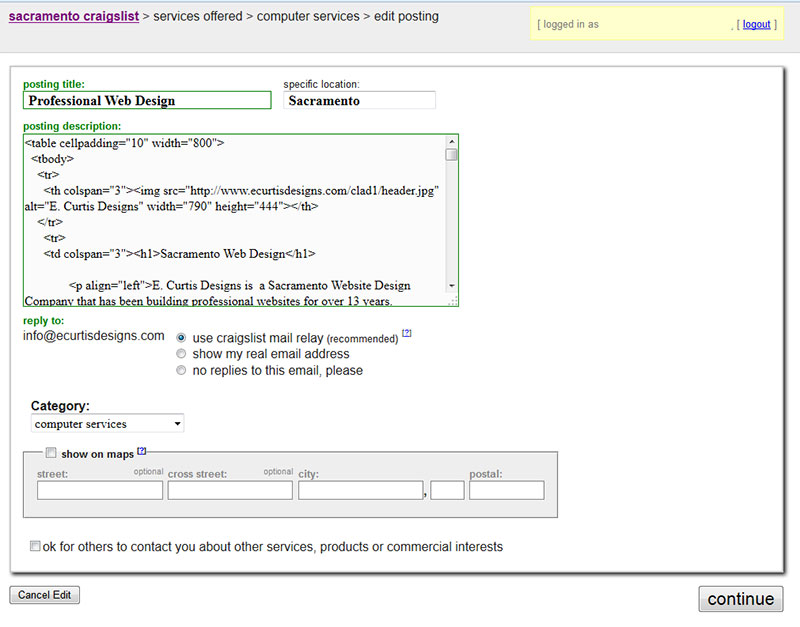UPDATE: Some time after this post was written Craig’s List changed their policy in regard to adding your own code as noted below. My understanding is that now “code” is only allowed for Ads were payment is received. In any case, I have left this post in place since there is still some good information, so may be of use.
I discovered some time back that Craig’s List pages were often being indexed by the search engines, and more importantly, they often receive a very high ranking. This surprised me at first since the Ads only run for a week, but then I realized that all one needs to do is to repost their Ad each week for it to stay active in the searches. Considering how popular Craig’s List is, and the high amount of visitors, if only makes sense to market your business here, especially since it’s entirely free.
This post is about how to create a CL Ad that works. I’ve looked at many and most just say “unprofessional”. Craig’s list default posting is fine if you’re giving away cats, or selling an old stereo, but not if you want to market a business. Okay, so let’s get started.
Create an Account
In the top left of the page you will see a “my account” link. If you haven’t yet created an account you can signup for one here (or you can wait until after you’ve created your Ad), for which you will need to verify who you are by providing them a phone number and then entering the code they provide after the automated system calls you.
Do some research
Before you post though you’ll need to decide on your location, for most this will be Sacramento. Next you should browse the categories and find where your Ad fits best; this of course is where others in your industry or related industries have posted the most often (for my business it was computers and creative services). If you plan to post in more than one category for the same service you’ll need to have two unique Ad versions since spamming is banned here just like elsewhere on the web. If you post in the wrong category you might also find your Ad removed.
Create an AD
As for the Ad, … as noted above the quality of CL Ads vary a lot. Craig’s list doesn’t offer much by way of pizzas so you’ll need to learn a few of the HTML 3.2 code tags (the only they allow) if you want anything more than just graphics and plain text. I’ve noted that what some businesses will do is simply create a nice graphical flyer and embed it. This works visually, but it does not provides the necessary text for SEO benefit.
Assuming you have the motivation to learn their code tags you should view their help page with acceptable tag options at https://www.craigslist.org/about/help/html_in_craigslist_postings/details To create your custom page content you’ll either need a web editor or you can use notepad (which is what many coders still use for web pages). Once your content is completed all you need to provide is the code for the content between the “body” tags. The following tags which make up the structure of a simple html page are automatically added by CL so should not be included:
<html>
<head></head>
<body>
YOUR CODE HERE
</body>
</html>
For your custom page add the code I provided above with your custom code content in the “your code here” section and then save the notepad document on your computer using “all files” (file, save as, “save as type … at bottom”, all files), and include an .html extension. At this point you will be able to view how the page looks in the browsers. When you have it the way you want it then just copy out the code between the “body” tags for inclusion on the CL page. Just note that you can’t add your tags until your post is published.
Once you publish your CL Ad you will received an email which has a “confirm” link. At this point you will see all active, expired, and deleted Ads you have created in the the account section. This is very handy since you may have one or more Ads running, and since they only run for 7 days you simply need to select “edit” under the manage column and then republish the Ad after a few days (Ads will get lost quickly so 4 days is a good republish period).
The important thing to note is that if you plan to include images you will need to link to them. The image link tag is: <img src=”https://www.serverurl/folder/imagename.jpg ” alt=”something descriptive” /> You will need to either upload your images to a hosting server, or a free image hosting server that provides you a direct link to view them in a browser.
When working on your own Ad it is a good idea to examine the source code of others that look great. Between the: <section id=”postingbody”>…</section> on the CL page is where one’s custom content is added. In it you can use tables to position content where wanted, a heading tag for the title, bulleted lists for the 3 columnar content, and embedded images for the header and portfolio samples. You can also include hyperlinks to your website and social media properties.
For the table I would set the width to “800”, just experiment with this based upon what you feel would look good on the CL page. See: <table cellpadding=”10″ width=”800″> The “padding” simply allows for some space, which I chose to be 10px. The lists being “unordered” were created as:
<ul>
<li>text</li>
<li>text</li>
<li>text</li>
</ul>
Remember, than whenever you create an opening tag, there always has to be a corresponding close tag. Such as <p>text</p>, <table><tr><td>…</td></tr></table>.
I will leave things here for now, but as you can see, it is entirely possible for you to create your own CL Ad, and then benefit from it in your site’s ranking.