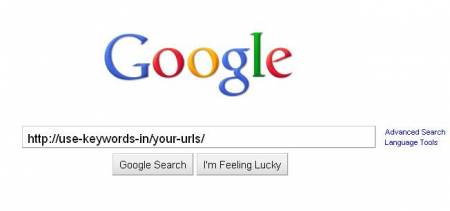URL Naming Overview
One of the primary considerations of search engine optimization is to ensure that the principle aspects of a web page are named effectively, which ideally will help achieve a good web page relevancy rank. If you’ve read my other posts you will have noted I talk a lot about the importance of the “keyword density relationship”. This relationship is the frequency that a keyword is utilized in the key areas, which optimally will be the page title, description, keywords, heading, navigation, and content. What is not always recognized though is the need of these keyword titles and tags to work well with the URL.
As with page titles, URLs are weighted heavily by the search engines to define the relevancy of a search query since they are seen as indicative of what the page content will contain. I note this since most website owners will create their pages, spend time on the Meta-tags, and then rarely, if ever, give a second thought to the URL name of the page.
If you have a new website there is the primary URL name (typically defined by the business name). If you are creating a “new” URL it is always a good idea to choose a good “keyword specific” URL. If for example you sell gourmet cupcakes in Sacramento, then a good URL would be www.sacramentogourmetcupcakes.com or www.sacramento-gourmet-cupcakes.com. You might find from a search test that more people search for “gourmet cupcakes Sacramento” and I would rename the URL accordingly before submitting it the web search engines initially. Once the primary URL has been indexed then “leave it alone” since the URL that is established over time will do better in ranking that new ones.
*note: I’ve had clients search for a URL’s availability for a new business and find it was taken. They often ask if they should simply take the .net or .biz version of the URL? My personal feeling is that “no”, you shouldn’t. The reason being is that the .com is the most popular, and most people will automatically input a URL in the address bar with a “.com”. Secondly, to piggy-back on someone else’s “established” URL may lower your site’s ranking per “spamming” articles I’ve read in the past. Ideally, just choose a URL that encapsulates your service type, region (if you are region specific), and that will be remembered.
Once you’ve defined your primary URL you’ll need to decide on the names of the secondary page URL’s. For most websites you will have something similar to: about.html, contactus.html, services.html, faq.html, etc. The question of course is, how can these be improved upon?
Best Practices
With URL naming conventions there are various “best practices” for URL structure that are generally recognized as significant, such as keeping them as short as possible while remaining descriptive, and using either nospace or hyphens between-the-words. For eCommerce and CMS sites it is noted that the URL should indicate the different levels of a site’s structure by including folders in the URL path, wherein the folder name is specific to the content, eg. www.yourbusinessname.com/learning/class-instruction/. Yet it’s also important that the URL is kept short, so don’t stack keywords (Google will likely flag it).
The important thing from an assessment perspective is to evaluate several of the top companies for a given keyword search topic and see how they are similar, and different. From studies that have been done it is noted that URL page-naming conventions will fall into one of three types: Informational, Navigational, and Transactional. The reason of noting URL “types” is simply because each type will have different “best practices” associated with them.
- Informational URLs are targeted to provide specific information that will likely be searched for, such as “top dog names” or “types of coffee beans”.
- Navigational URLs are designed for search specific queries for a product/service within a specific brand or industry type.
- Transactional URLs are CMS platform specific URLs found in eCommerce sites.
When evaluating URLs one needs to define the specifics for comparison:
- Are the keywords being targeted for utilized frequently in the URLs?
- Are the URL names kept short, or are long-tail URL names in place?
- Is the business name included in the URL? Where is its placement?
- Is hyphens, underscores, or (+) used between words?
- Are the pages being linked to located within folders? Is it organized by date?
- What is the character length of the URLs?
- What is the page extensions: php, asp, aspx, html, /, htm? etc.
- What is the order of keywords in the URL?
The research I have read notes that Informational and Navigational URLs are typically kept short, though informational URLs will often utilize “long-tail” since the targeting is very specific. Most URLs will contain between 20-50 characters. For both the Informational and Navigational types, the keyword being searched for is frequently in the URL, and for top brands, the company name is often found in the URL. Transactional URLs will often be a bit longer, somewhere between 30-70 characters. The top eCommerce websites used keyword specific folders to organize content, and often had folders ordered by date. For all types, over half of the top companies used dashes between keywords, though a good portion didn’t use dashes, with very few utilizing underscores or the (+) between words.
As a test, I decided to do my own search of the top 5 websites for a given search topic in an industry with lots of competition: “roof repair Sacramento”. Once you get past any review or directory type of sites, you’ll see the individual websites which is what I am evaluating.
- https://www.theroofdoctors.net/roof_repairs_sacramento.php
- https://garrettroofing.com/Sacramento_Roof_Repair_-_Sa.html
- https://www.affordableroofrepair.com/
- https://www.bkroofing.com/
- https://www.egroofing.com/
As you can see from the example above, the top 2 “organic” listings showed a link to a secondary page (not the primary URL) since this page matched the 3 keywords I had search for. This is the “evidence” needed to note that yes, the URL optimization is important. The other 3 simply show the primary URL. In these cases the keywords were well optimized for on the page title, metatags and content; this, and time on the web has helped them to rank higher than their competition. The last one, #5, is a CMS website which was built by a previous designer (it ranked below 100 in the searches) which we optimized. As you can see our work has moved up their placement considerably.
Our quick assessment noted that the top two used underscores in the secondary page name (we used to as well), yet we have since changed our URLs to dashes per the “standard”. Is the dashes a better choice? Research notes that it probably is, but I wouldn’t worry about this until you decide to change out a lot of URLs, and then just make the change at that time (be sure to use 301 redirects for all URL changes). As for extensions, the first is .php, the second .html. I haven’t ready any definite study on whether one extension type is better than another, but I would suggest always using the .html, not the .htm extension for static web pages though it will work. PHP websites will typically convert the .php extension to a trailing “/”.
My suggestion would be to do your own tests based upon what Google or other keyword selection tool you’re using notes as the top searched for words/phrases for your type of business and/or service in consideration of your region. Next, evaluate your competition’s URLs in relation to your own, and then you’ll be better prepared to change your own URL names when the time comes for it. But note that I am not suggesting that you change the page URL name often, but yes, they should be updated (or at least checked) periodically to ensure that they are relevant, accurate and engaging for users.
Okay, so if you decide you do need to change your URLs you’ll want to ensure that your XML site-map has been updated so the new page URLs are indexed as quickly as possible. For the old “static” pages you can change the robots tag to “noindex” (while keeping them in place for a time to prevent broken links) and eventually the page links to them will disappear from the search engines; or the better option is to utilize the .htaccess file and create 301 redirects for each changed URL. This will ensure that the old URL is redirected to the new URL and will increase the speed of the page URLs being updated in the engines.
If you’re in need of free web development advice, just email me. I’m always glad to help.
https://www.ecurtisdesigns.com