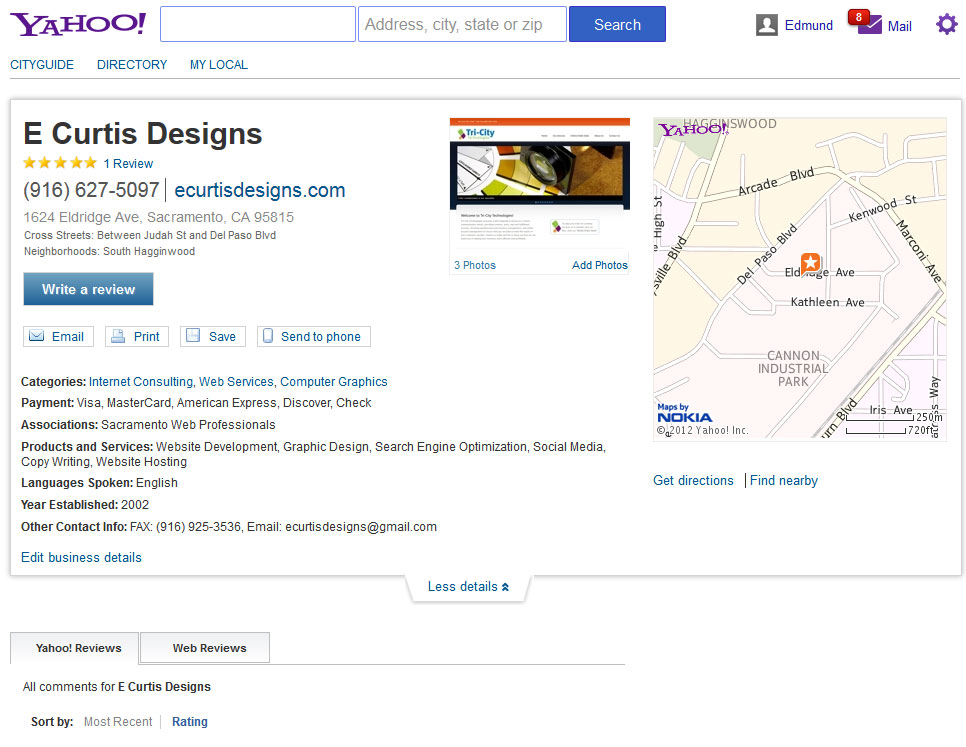UPDATE: Yahoo Small Business will no longer be providing their own reviews, or their small business marketing dashboard. The review part of their site is now importing Yelp reviews, and when I visited their page I found this notice: Coming soon! Yahoo Small Business is becoming Luminate from Aabaco Small Business. Considering that Yahoo has had ongoing issues with their mail server blocking email, I guess this will be the final push to topple Yahoo over the edge into oblivion.
When it comes to getting exposure on the search engines, there are 3 major players in the search engine arena – Google, Bing, and Yahoo. Yahoo is the 3rd of this group in popularity, and while not as important as the others, it is a good idea to add both the free URL listing https://add.yahoo.com/fast/add?54397758, and ensure that your site is listed in their reviews. Remember that “reviews” will often have a major influence on both a website’s ranking and the trust new visitors ascribe to the business.
To get your site listed in Yahoo reviews you need to create an account via the Yahoo Small Business Marketing Dashboard. The first thing you’ll need to do is either set up a Yahoo account, or sign-in with your existing Yahoo ID. Yahoo now allows you to sign-in with Facebook or Google as well. My suggestion is to visit https://smallbusiness.yahoo.com/ and read a bit about the dashboard first, and then create an account as needed.
On the Yahoo small business page note the menu link “Marketing Dashboard”. The Features section provides an overview of what a business listing includes, site traffic, and marketing campaigns if you have them in place. Yahoo provides a variety of commercial plans, yet I prefer not to pay for marketing so I select the “Get Dashboard Free” plan (orange button) found on the “compare-plans” and “getting started” pages.
The URL for dashboard is: https://smallbusiness.yahoo.com/dashboard/
Once logged in you will create your listing by providing information similar to what other search engine directories require. This will include your business name, address, phone, URL, business service offered, and photos (only one for free account), etc. You will have to “agree” to the Yahoo terms, and then “verify” that you own the site.
Once in the Dashboard there is a menu system which includes:
Overview: The overview provides impressions and listing views over a 7 day period in graph format.
Business Listing
– My Listing: Shows the editable fields for a listing for making changes.
– Yahoo Local: Shows the listing views (same as overview) and provides the top keywords associated with your profile, and the profile completeness. The most important part is that it shows any reviews of our business.
– Listing Performance: only available with pay plan
– My Reputation: only available with pay plan
– Listing Status: only available with pay plan
Site Traffic: Here you have the option to retrieve site traffic data from your Google Analytics account
Campaigns: only available with pay plan
Social: Here you can activate “Facebook Insights” and retrieve social data.
Once you’re done adding your info you’ll be able to preview your listing before it has been published. All in all, Yahoo doesn’t provide all that much for free (and their commercial options really wouldn’t benefit most businesses much), but it is important to note that you can add additional photos if you view the published page and then select the “add photos” options.
You can view my free Yahoo Local listing at https://local.yahoo.com/info-83645754-e-curtis-designs-sacramento